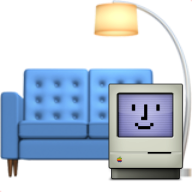Essential Information
Quick Links & Resources
SOFA JSON Feed Endpoints
These JSON feeds provide up to date Apple software update data for integration into your tools and workflows. All feeds are publicly accessible and updated automatically every 6 hours.
Platform Data Feeds
macOS Data Feed
Complete macOS version data including security releases, CVEs, and installer information
https://sofa.macadmins.io/v2/macos_data_feed.jsoniOS Data Feed
iOS and iPadOS version data with security updates and vulnerability information
https://sofa.macadmins.io/v2/ios_data_feed.jsontvOS Data Feed
tvOS version information and security updates
https://sofa.macadmins.io/v2/tvos_data_feed.jsonwatchOS Data Feed
watchOS version data and security releases
https://sofa.macadmins.io/v2/watchos_data_feed.jsonvisionOS Data Feed
visionOS version information and updates
https://sofa.macadmins.io/v2/visionos_data_feed.jsonSafari Data Feed
Safari browser version data and security updates
https://sofa.macadmins.io/v2/safari_data_feed.jsonBeta & Special Feeds
Apple Beta OS Feed
Beta releases across all Apple platforms with build numbers and release dates
https://beta-feed.macadmin.me/v1/apple-beta-os-feed.jsonUsage Examples
Command Line (curl + jq)
Get latest macOS version and security info
# Get latest macOS release
curl -s ${apiBase}/v2/macos_data_feed.json | jq '.OSVersions[0].Latest'
# Check for actively exploited CVEs
curl -s ${apiBase}/v2/ios_data_feed.json | jq '.OSVersions[0].Latest.ActivelyExploitedCVEs'Python Integration
Security update monitoring and alerting
import requests
from datetime import datetime
# Get security data
response = requests.get('${apiBase}/v2/ios_data_feed.json')
data = response.json()
# Check latest release
latest = data['OSVersions'][0]['Latest']
cve_count = latest.get('UniqueCVEsCount', 0)
exploited = len(latest.get('ActivelyExploitedCVEs', []))
print(f"iOS {latest['ProductVersion']} - {cve_count} CVEs, {exploited} exploited")Excel/PowerBI
Business intelligence and reporting
# Power Query M Language
let
Source = Json.Document(Web.Contents("${apiBase}/v2/macos_data_feed.json")),
OSVersions = Source[OSVersions],
Latest = OSVersions{0}[Latest],
Version = Latest[ProductVersion],
CVECount = Latest[UniqueCVEsCount]
in
[Version = Version, CVECount = CVECount]Feed Structure
V2 Enhanced Structure
Comprehensive security intelligence with CVE details, device support, and actionable recommendations.
Root Level Fields
OSNamePlatform name (macOS, iOS, etc.)VersionFeed version (2.0)UpdateHashChange detection hashLastCheckLast update timestampOSVersions Array
OSVersionVersion name (e.g., "macOS 15")Latest{}Current release informationProductVersionVersion numberBuildBuild identifierReleaseDateISO format release dateSecurityInfoApple security bulletin URLSupportedDevices[]Compatible device identifiersCVEs{}Vulnerability details with NIST linksActivelyExploitedCVEs[]CISA KEV listupdate_summary{}Priority and recommendationsIntegration Guidelines
Authentication
No API keys required - publicly accessible
Update Frequency
Every 6 hours automatically via Cloudflare CDN
Caching
Use UpdateHash to detect changes efficiently
Rate Limits
Reasonable use expected (< 1000 requests/hour)
Apple Official Resources
Security & Updates
- Apple Security Updates - Complete list of security updates
- Apple Platform Security Guide - Comprehensive security documentation
Developer Resources
- Apple Developer - Developer portal and documentation
- Apple Developer Forums - Community support
- Release Notes - Official release notes
Support & Documentation
- Apple Support - General support portal
- Apple Support Articles - Knowledge base
- macOS User Guide - Official user documentation
Enterprise & Deployment
- Apple Business - Business solutions
- Apple School Manager - Education management
- Apple Business Manager - Enterprise device management
- Deployment Guide - IT deployment resources
Community Resources
MacAdmins Community
- MacAdmins Slack - Join the community (20,000+ members)
- MacSysAdmin - Long-running conference for MacAdmins
- MacAdmins Conference - Annual conference at Penn State
- MacAdmins GitHub - Open source projects
Tools & Utilities
- Munki - Managed software installation
- AutoPkg - Automated software packaging
- Nudge - User-focused update encouragement
- SOFA - Simple Organized Feed for Apple updates
- MOFA - Microsoft Office update tracking and management
MDM Solutions
- Jamf Pro - Enterprise Apple management
- Kandji - Modern Apple MDM
- Mosyle - Apple device management
- SimpleMDM - Straightforward MDM solution
- Microsoft Intune - Microsoft's MDM solution
- Workspace ONE - Unified endpoint management
- Addigy - Apple management platform
- fleetDM - Open device management
- Zentral - Pre-configured stack of open source tools
Documentation & Learning
- macOS Security Compliance Project - NIST security guidelines
- Apple Training - Official certification programs
- Derflounder - Rich Trouton's blog
- Der Flounder GitHub - Scripts and tools
- Mr. Macintosh - Comprehensive Apple resources
Important Concepts
Software Update Deferrals
Organizations can delay the visibility of updates to users:
- Major OS Updates: Can be deferred up to 90 days
- Minor Updates: Typically 30-60 day deferral window
- Security Updates: Should be installed promptly (7-14 days)
CVE Management
CVE (Common Vulnerabilities and Exposures) tracking is critical:
- Monitor actively exploited vulnerabilities (KEV)
- Prioritize patches for critical systems
- Document remediation timelines
- Test updates before deployment
Apple Security and Administrative Resources
Critical Issues
- Apple System Status - Service availability
- Apple Security Bounty - Report vulnerabilities
- Product Security - Security team contact
Recovery Tools
- Apple Configurator 2 - Device recovery
- macOS Recovery - Built-in recovery
- Internet Recovery - Network-based recovery
- DFU Mode - Device firmware update
RSS Feeds
- Apple Security Updates:
https://support.apple.com/en-us/HT201222 - Developer News:
https://developer.apple.com/news/rss/news.rss - SOFA Updates: Use the JSON feeds listed above
This page serves as a central hub for essential Apple administration resources. Bookmark it for quick access to critical information and tools.