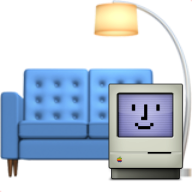macOS Installer Information Latest Updates
Latest macOS Installer Information
This page provides information and links to the latest macOS installers, the Unified Mac Assistant (UMA), and macOS IPSW.
macOS Restore IPSW (latest macOS)
Apple Silicon Macs can be restored using the IPSW restore file with Apple Configurator 2.
Unified Mac Assistant (UMA) - InstallAssistant.pkg
The only update or upgrade installation Apple supports on a running computer (besides from System Settings -> General -> Software Update) is via a package referred to as the Unified Mac Assistant or UMA. Once downloaded, installing the package places the Install macOS <Version Name> application bundle in the Applications folder. This would be the same as a full installation app you'd get from the (Mac) App Store.
Release Information Table
The table below shows the latest macOS releases and provides download links for the UMA and IPSW installation files.
macOS Release Installer Downloads
| Title | Version | Build | Type | Download Link |
|---|---|---|---|---|
| macOS Sequoia | 15.6.1 | 24G90 | IPSW | Download IPSW |
| macOS Sequoia | 15.6.1 | 24G90 | PKG | Download UMA |
| macOS Sequoia | 15.6 | 24G84 | PKG | Download UMA |
| macOS Sequoia | 15.5 | 24F74 | PKG | Download UMA |
| macOS Sequoia | 15.4.1 | 24E263 | PKG | Download UMA |
| macOS Sequoia | 15.4 | 24E248 | PKG | Download UMA |
| macOS Sequoia | 15.3.2 | 24D81 | PKG | Download UMA |
| macOS Sequoia | 15.3.2 | 24D2082 | PKG | Download UMA |
| macOS Sequoia | 15.3.1 | 24D70 | PKG | Download UMA |
| macOS Sonoma | 14.7.8 | 23H730 | PKG | Download UMA |
| macOS Sonoma | 14.7.7 | 23H723 | PKG | Download UMA |
| macOS Sonoma | 14.7.6 | 23H626 | PKG | Download UMA |
| macOS Sonoma | 14.7.5 | 23H527 | PKG | Download UMA |
| macOS Sonoma | 14.7.4 | 23H420 | PKG | Download UMA |
| macOS Ventura | 13.7.8 | 22H730 | PKG | Download UMA |
| macOS Ventura | 13.7.7 | 22H722 | PKG | Download UMA |
| macOS Ventura | 13.7.6 | 22H625 | PKG | Download UMA |
| macOS Ventura | 13.7.5 | 22H527 | PKG | Download UMA |
| macOS Ventura | 13.7.4 | 22H420 | PKG | Download UMA |
| macOS Monterey | 12.7.4 | 21H1123 | PKG | Download UMA |
| macOS Big Sur | 11.7.10 | 20G1427 | PKG | Download UMA |